Friday, May 27, 2011
The Latest Android from Archos: The 101 Internet Tablet
Posted by Anjuan Simmons in "Android Slates/Tablets & Accessories" @ 10:00 AM

Product Category: Android Tablet
Manufacturer: Archos
Where to Buy: Expansys
Price: $299.99 (8 GB), $349.99 (16 GB)
Specifications: 10.5 inch 1024x600 Touchscreen, Android 2.2, Front-facing Camera (1.3 MP), 802.11 b/g/n, GPS, 8 GB Onboard Memory, Micro SD Card slot, 4,000 mA battery, 1.0 Ghz AP S5PC110 Processor, Bluetooth 2.1
Pros:
- Large screen;
- Multiple connectivity options (USB, micro-USB, HDMI);
- Great battery life.
Cons:
- Limited viewing angles;
- Poor camera;
- Has difficulty handling processor intensive apps.
Summary: The latest Android tablet from Archos offers a 10 inch screen, a panoply of ports (USB, Micro-USB, Mini-HDMI, and more), and enough battery life to get you through the day. However, it lacks the processing power of more expensive models and also has one or two fatal flaws such as a low resolution front-facing camera. Is the Archos worth the investment of your hard earned money, or should you wait for another entrant into the mid-range tablet field? Check out my review and see for yourself!
Initial Impressions
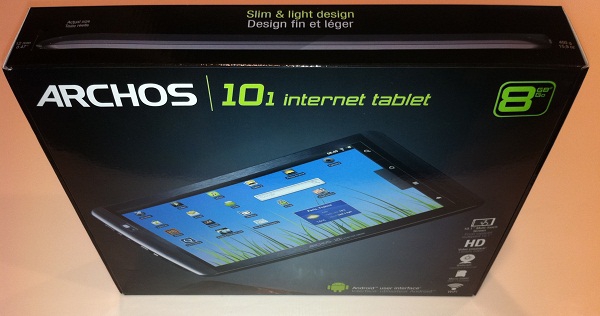
Figure 1: The Archos 101 ready to be unboxed and reviewed!
The Archos 101 Internet Tablet arrived in a black shrink wrapped box with a picture of the device prominently featured. I removed the plastic wrapping and opened the box to find the following items stored inside: tablet, micro-USB cable, wall charger.
I removed the Archos 101 from the box, peeled off the plastic sticky sheet designed to protect the screen and examined the device. While the tablet’s screen measured 10.1 inches diagonally, it had an oblong shape that clearly was meant to be held in a horizontal “landscape” position. Since the Archos 101 has an accelerometer, I knew that it could also be used in a “portrait” orientation, but holding it that way felt awkward given its weight distribution. Regardless of the orientation, I found the Archos 101 easy to hold for extended periods of time and using it with one hand was not a problem in a landscape orientation. The tablet seemed to be well made, but it is not nearly as well manufactured as more expensive tablets. The screen, not surprisingly, is a fingerprint magnet.

Figure 2: The Archos 101 is solidly constructed for a mid-range tablet. [Photo courtesy of Archos]
The left side of the Archos 101 (as defined when holding it horizontally) contains all of the ports and buttons, and there are a lot of them. This includes a volume rocker, power button, headphone jack, full sized USB port, Micro-USB port, Micro-SD card slot, Mini-HDMI port, and AC power port. The front of the device has an LED flash to the left of the screen and a pinhole microphone is a few inches below the flash. I turned the Archos 101 over to find two speakers and a kickstand in the middle that could be folded out to hold up the tablet when placed on a flat surface.

Figure 3: This is the kickstand on the back of the device.
The physical exterior of the Archos 101 revealed interesting design decisions, but I knew I wouldn’t fully understand its capabilities until I powered it on and used the operating system.
Apps and Performance
After charging the Archos 101 for a few hours, I turned it on and was greeted by an Archos splash screen. After connecting to my Wi-Fi network and installing the latest Archos 101 firmware, I was finally able to explore the operating system. The Archos 101 runs the stock version of Android 2.2 (Froyo) which is not optimized for tablet devices. However, this did not detract from my experience using the tablet. In a departure from most devices that run Android 2.2, the Archos 101 does not include the standard Search, Home, Settings, and Back hardware buttons. Instead, these features are displayed as software buttons that are always present on the screen.
The Archos 101 has the usual Android apps like a music player (“Music”), picture viewer (“Gallery”) and web browser (“Brower”) as well as an Archos specific app called AppsLib. The AppsLib app is designed to provide access to Android apps approved by Archos to run on the 101. This includes standouts like Angry Birds, but, compared to the Android Market, the selection of apps was quite small.
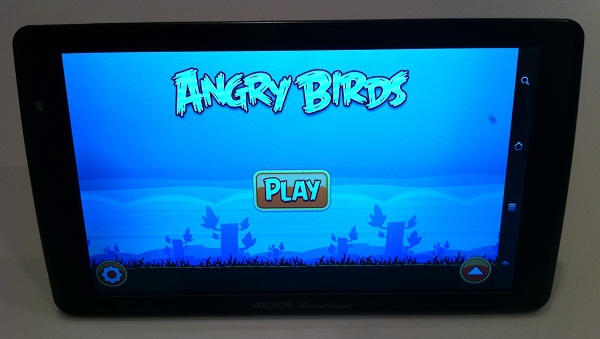
Figure 4: The built-in AppsLib allowed me to download and run Angry Birds on the Archos 101.
Fortunately, I was able to use the Arctools app to install the Android Market which greatly expanded the number of apps that could be installed to the Archos 101. Having access to the full Android Market made me feel much better about the usability of the device.
After installing and using a few apps, I got a feel for the overall responsiveness of the Archos 101. While apps launched smoothly and ran well, using gestures like swiping and pinching didn’t seem as smooth as they did on other Android tablets. The Archos 101 never locked up on me, but it did inexplicably shut down and restart twice while I was testing it.
That being said, I was able to stream music from the Pandora app (over Wi-Fi) while playing Angry Birds with no issues. So, the Archos 101 is able to handle multitasking to a certain degree, but don’t expect it to do well with more processor intensive apps. I experienced this when I tried to stream music from Pandora while using the Google Earth app. While the former maintained the stream, the latter performed so slowly that it was practically unusable.









