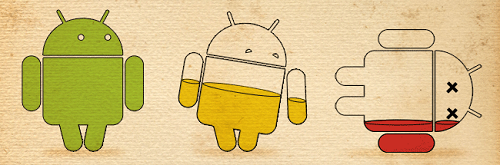Monday, July 25, 2011
Get Extra Device Power with the Tekkeon myPower MP3750 External Battery
Posted by Jason Dunn in "Digital Home Hardware & Accessories" @ 07:30 AM
Please click on the video title above to watch it on YouTube in 1080p full screen video.
Who doesn't' want more battery life from their mobile device? I think we all do. I've been on a personal quest for years to find the best multipurpose external battery that I could find. I've looked at a few of them of the years (such as this one, and this one), but every one I've looked at has had limited functionality in some way. Usually it's that it's not compatible with whatever new laptop I'm using. The Tekkeon myPower MP3750, which sells for $119 in the Digital Home Thoughts Amazon.com store, is versatile battery in that it not only serves as a power source for a laptop, but with the USB port it can power a variety of devices. I was eager to take a look at it, and for the most part have been quite impressed with it. Read more...