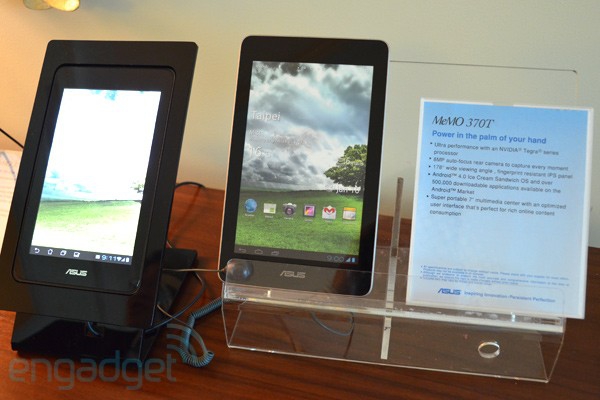Monday, July 23, 2012
Notes from an iOS User: My Week with a Google Nexus 7
Posted by Michael Knutson in "Android Slates/Tablets & Accessories" @ 01:30 PM
"My first Android experience has been very, very positive, thanks to Google's Nexus 7 and Android 4.1 (Jelly Bean). I received my tablet a week ago, and also received a $25 Google Play credit as an early purchaser. My initial thoughts were that I'd use the tablet primarily as a reader - but it's much more than a Kindle (Fire) replacement."

As a longtime iOS device user, and like most modern device users, I have my biases, and have kept them firmly in mind when using an Android device for the first time. But, maintaining objectivity has been easy with this tablet. I'm guessing that skipping the earlier Android releases have saved me from some amount of frustration, just as skipping earlier iOS versions would have in the iDevice world. The bottom line is that so far I'm not finding much missing from Android.
I have several "must haves," including Banking, Browsing, Calendaring, Contacts, Dropbox, Email, Facebook, Foursquare, Kindle reader, LinkedIn, MS Office-type apps, PDF reader, Search, Skype, Text editing, and Travel apps. All present, and arguably equal to the iOS versions. Not as many app choices from Google Play, but all I need is one of each.
Things that I like so far, in no particular order: Android 4.1.1 - already one patch automatically downloaded to Jelly Bean; Battery life is very good; Customization is as simple as the iPad - the home screen is easy to configure; the display is very, very good - not quite up to the new iPad, but excellent for much less money; Sound quality is good; Security is good - face recognition login authentication can be configured to require a blink, making security stronger; Performance is excellent - I haven't noticed anything crapping out or any lags in performance, at the app or UI level; Shutting down running apps is a breeze, much simpler than iOS; Removing apps is easy; Reading is a breeze on this form factor - no more carpal tunnel holding and reading an iPad. Comfortable to hold and use. Many pros to this device!
Things that are less than stellar (and I admit freely that maybe I just don't know enough about Android yet): Apps on the home screen cannot be ordered or arranged for a whole screen - must be dragged and bumped individually; Setup options are not as rich as iOS; iCloud mail is handled a bit better in iOS, as one would expect; Google Play Store doesn't seem to have an easy way of selecting "tablet-only apps," aside from Staff Picks for Tablets. A pretty short list of cons.
Overall, a very positive experience so far, and, while I'm not dumping my iPad, my Nexus 7 is already getting more use than my earlier small tablets, a Nook tablet and a Kindle Fire, both of which were too restrictive for me, and were sold pretty quickly. For the money (I got the 16GB model), this is a superb tablet, and the Android experience is a pleasure. I like the fact that it is not "carrier specific," so it has none of the bloatware associated with subsidized devices. The Nexus 7 is a keeper!