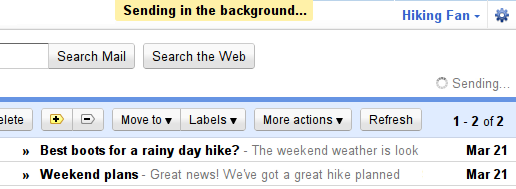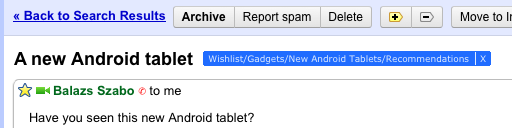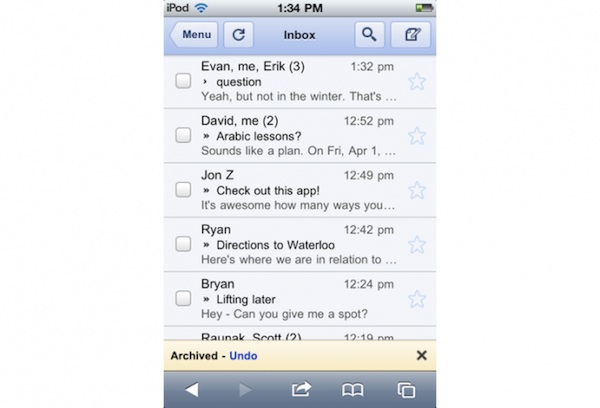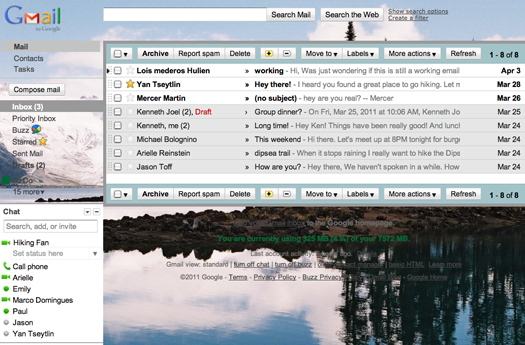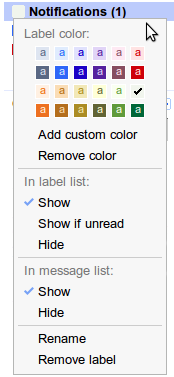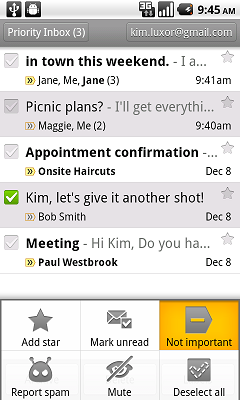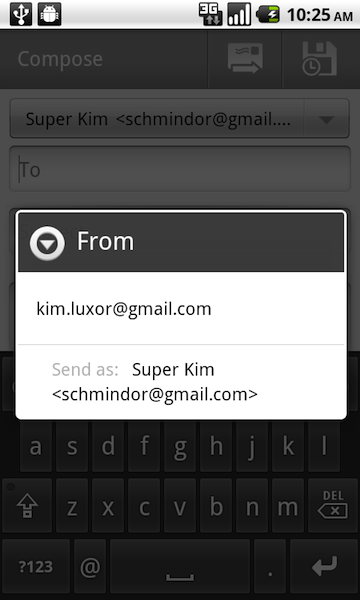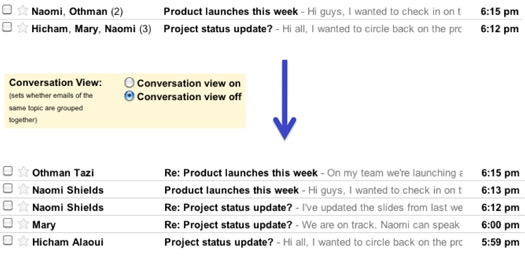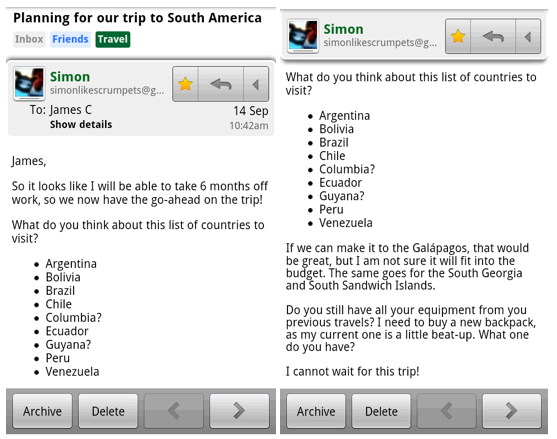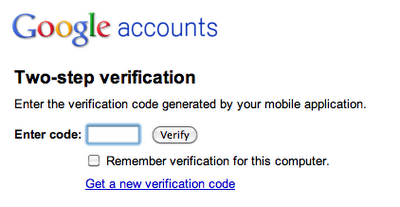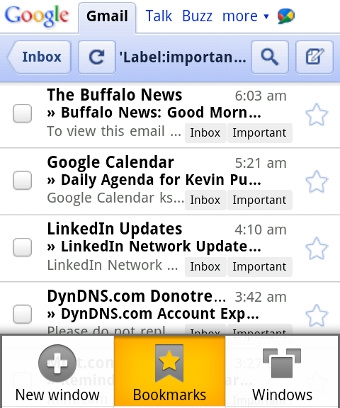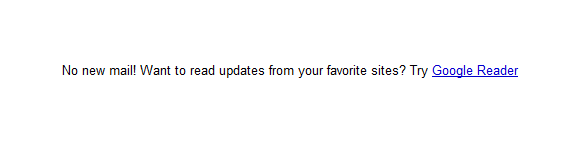Thursday, December 22, 2011
Google Announces Scribbles for Gmail on Mobile Devices
Posted by Craig Horlacher in "Android Software" @ 06:00 AM
"Now you can quickly convey that eureka moment to a colleague, or simply brighten a loved one's day with a personal scribble in Gmail for the mobile web browser and the Gmail app for iOS. In the compose view, click on the scribble button to open up the drawing window."

This is for phones and tablets. It works from in your mobile browser. What a great idea! Sometimes it's just easier to draw a quick doodle for someone rather than explain it with words. Now you can do that right from within Gmail! Give it a try and let us know what you think!