Friday, May 13, 2011
Trillion 5 Available For Free On All Platforms; Syncs Across Multiple Devices
Posted by Karey Westfall in "Android Software" @ 06:00 AM
"Trillian, the cross-platform, message-syncing IM client has made its service even better by releasing all their clients with Pro features for free with advertisements."
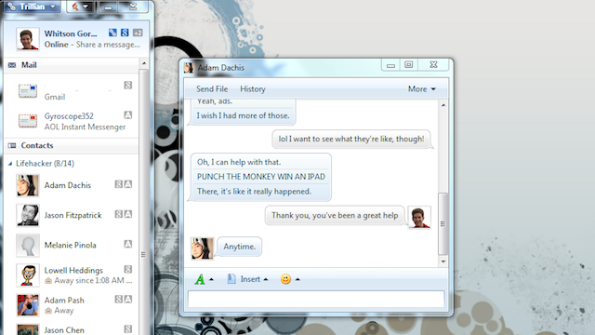
Trillion 5 is releasing their pro features for free. The new version will be ad supported but it will be available for all platforms. The mobile IM app also syncs between all your devices so download it now and get chatting!










