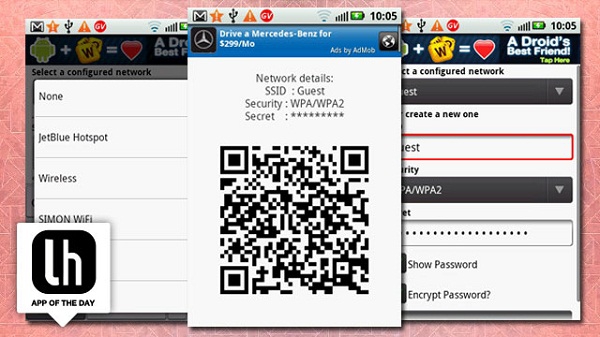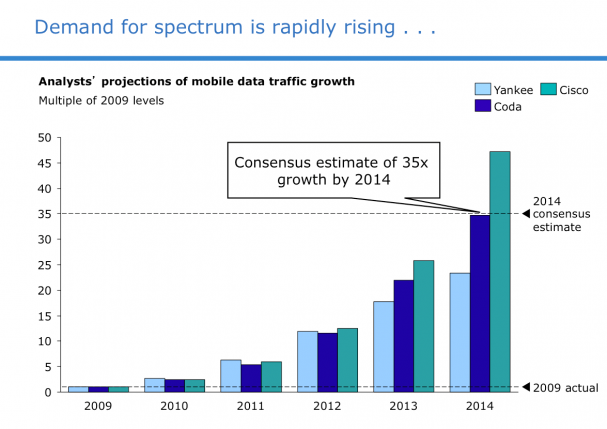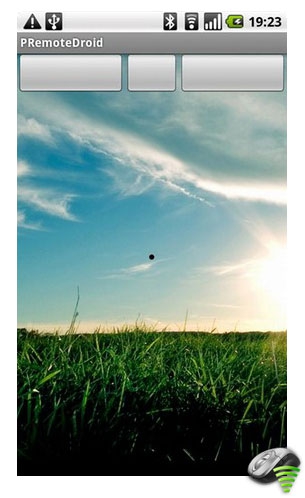Thursday, July 14, 2011
Travel Off the Beaten Path With VZ Navigator and VZ Navigator Global From Verizon Wireless
Posted by Karey Westfall in "Android Software" @ 09:30 AM
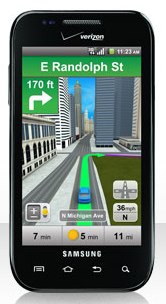
Verizon Wireless has created two navigation apps called VZ Navigator and VZ Navigator Global. The VZ Navigator app is your guide within the country but VZ Global takes it, well, global so you can travel unfamiliar foreign territory. The apps contains voice turn-by-turn directions, accurate real highway signs (for you visual drivers like myself), integrated roadside assistance, traffic notifications and location sharing so your peeps will know exactly when you will arrive to the kegger! Pricing is dependent on which plan you select and they offer a "one day" plan for the VZ Navigator app which would be good for venturing out of your local area on summer vacation. Plus, Verizon is offering a free 30 day trial for VZ Navigator so you can try it before buying!