Tuesday, November 23, 2010
Xperiencing the SonyEricsson Xperia X10
Posted by Don Tolson in "Android Articles, Resources & Developer" @ 08:00 AM
Software Included
As mentioned above, Rogers has been gracious to its customers in not overloading the X10 with bloatware. The only additions I noticed were the myAccount widget (which tells you how much data and voice time you've used) and the urMusic applcation which is Rogers' answer to iTunes -- a combination media player and Internet music store. In the US and Europe, I believe the PlayNow application is used instead.
Sony Ericsson's contribution to the phone is the UXP overlay with the Timescape and Mediascape applications, to which they have also added some useful widgets and applications. As far as I can tell, here's what's been added to the base Android system:
- Office Suite -- view (no modify) of MS Office docs, spreadsheets, etc.;
- Shop -- connect to Rogers web site for accessories, etc.;
- Wisepilot -- turn by turn navigation (30 day trial, needs annual subscription, limited coverage);
- Track ID -- music recognition;
- Speed Test -- web access speed;
- Moxier Suite -- sync to MS Outlook contacts, email, tasks, etc. (full version, but not current);
- S/E backup & restore -- to SD Card?;
- Facebook client;
- Email and Gmail (non-Outlook email clients);
- Google Talk;
- Google Maps;
- Market -- Android Market Client;
- Messaging -- SMS and MMS application;
- Phone Book -- contacts list (integrates with Moxier/Outlook contacts);
- S/E Sync -- cloud-based sync of contacts, calendar, etc.;
- urMusic -- media player and online music store from Rogers (requires licence/subscription);
- Voice Dialer -- voice activated functions; and
- YouTube client.
On the PC side, Sony-Ericsson provides two pieces of software to connect the X10 to your laptop/desktop and beyond. The PC Companion is automatically installed the first time you connect the phone via USB.
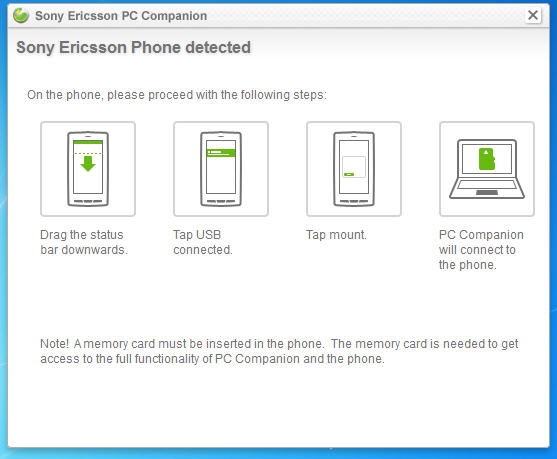
Figure 21: After installation of the PC Companion software, this is the screen presented when the X10 is connected. Two annoying things about this: a) it keeps re-appearing if you close the window without 'mounting' the SD card via the USB connection; and b) once you do, the SD card is no longer available to apps running on the phone, so your music stops playing.
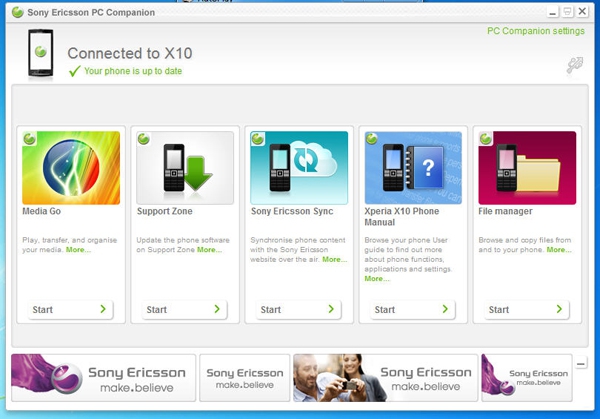
Figure 22: Here is the main screen of PC Companion, (available only AFTER you mount the SD card as per the instructions above). It provides access to various integration options between the phone and the PC. The functions are pretty much as explained in each of the panels.
The PC also gets an application called MediaGo which is yet another media organizer. I don't know when this was installed (I suspect as part of the PC Companion package) but there's a desktop icon which I didn't ask for and there is no way to uninstall it, as it doesn't show up in the list of applications in the PC's Control Panel.
The accelerometer in the X10 works very well for determining the positioning of the phone. I was able to download a version of Google Sky from the Android market and it works as well as the iPad version, showing a window on a star map of the night sky as you turn around. Pretty cool.
The unit also supposedly includes a proximity sensor similar to some of the HTC models. My experience with it, though, is that I don't think it's working quite right. It should turn the screen off automatically as you bring the unit to your face, but a number of times I've activated functions while I've been talking on the phone and/or listening to a voicemail message. Also, S/E has included an annoying 'Tap twice' function to allow access to the keypad in the middle of a call. Why can't it work the way HTC's Tilt2 works and simply know that the phone is no longer against my face?









